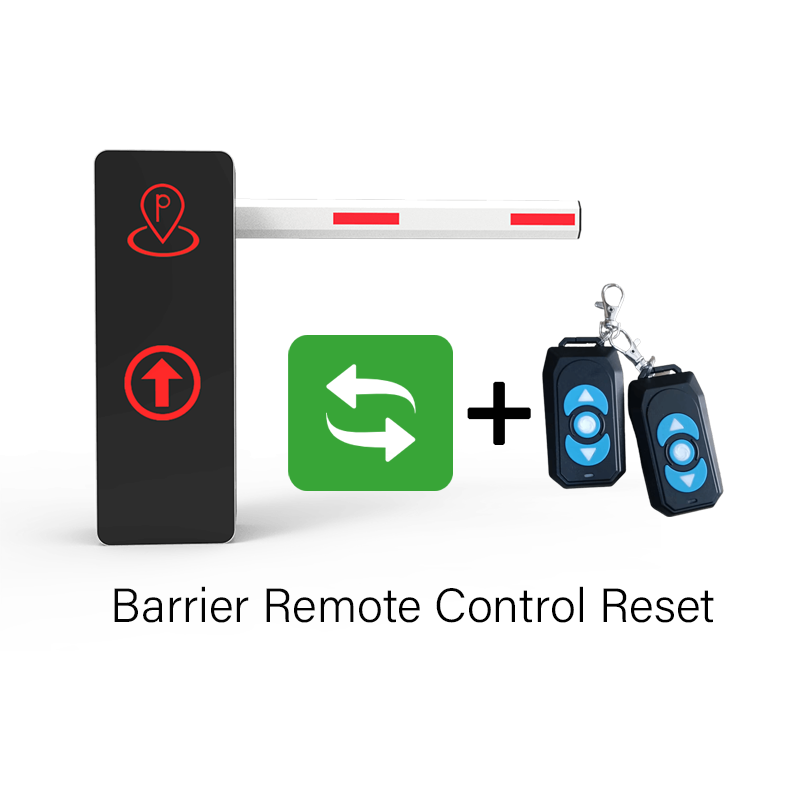道闸主板遥控器重置教程
Barrier Gate Controller Remote Reset Tutorial
- 长按菜单按钮,屏幕显示L-01
Press and hold the Menu button until the screen displays L-01. - 按关闭按钮和+号按钮,调整到L-15
Press the Close button and the + button to adjust to L-15. - 单击菜单按钮,屏幕显示0000
Press the Menu button once, and the screen will display 0000. - 按打开按钮和-号按钮,将数值从255调整到253
Press the Open button and the – button to adjust the value from 255 to 253. - 屏幕会闪烁显示L-15,表示重置成功。
The screen will blink displaying L-15, indicating that the reset is successful. - 按确认按钮,退出设置。
Press the Confirm button to exit the settings. - 操作完成。
The operation is complete.