Using a license plate recognition camera to output a gate-opening signal to the barrier gate, enabling the barrier arm to automatically lift upon license plate recognition.
The first step is to understand the wiring diagram.
The camera is responsible for sending signals to the barrier, O- and O+, the two ports on top of the camera.
It is responsible for sending the signal to open the Barrier gate.
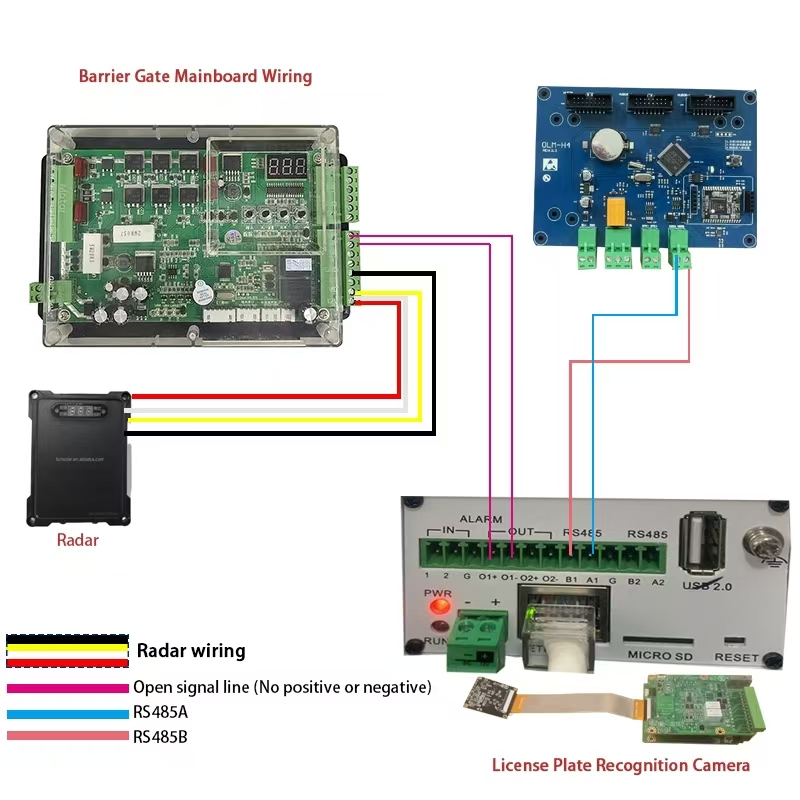
Step 2: Understanding the barrier motherboard signals
The motherboard has 12v and open gate signals.
They are responsible for receiving open gate signals from cameras and photocells and radar.
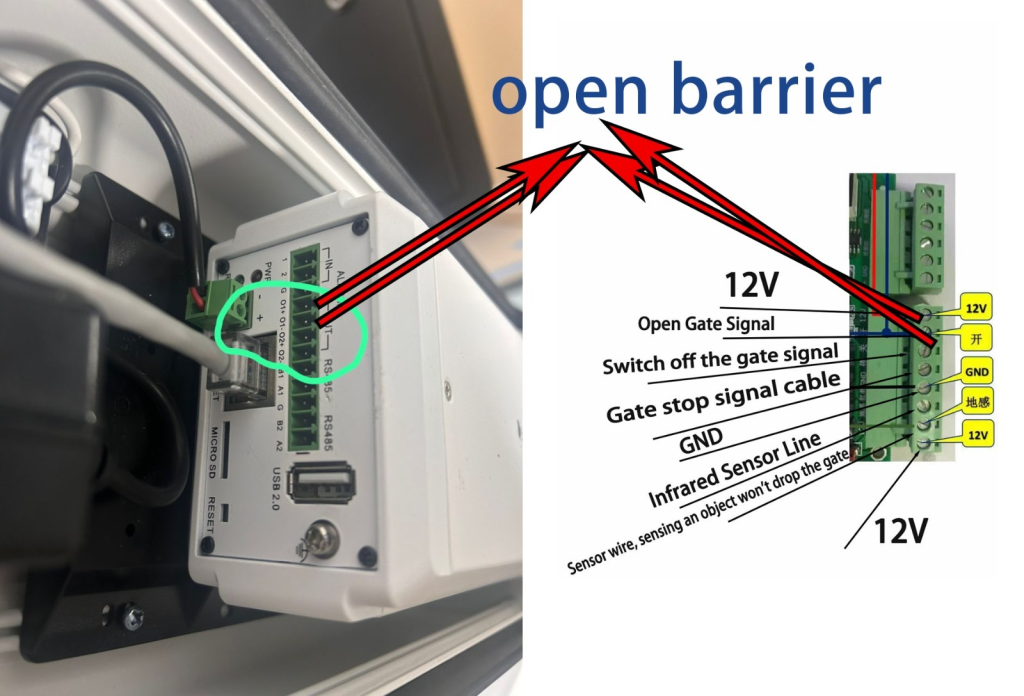
Step 3 Connect the wiring according to the lines identified in the picture above
- Matters requiring attention:
- Do not connect the wrong line to the camera’s send port.
About how to import whitelisted licence plates for licence plate recognition cameras.
- Make sure the files are placed in the root directory of the removable drive.
- Power off and then plug in the USB memory stick to power up.
- The format of the USB memory stick is FAT32.
